Platform Release Notes
18 December 2025
Version #4e9af89. How do I check my version?
🆕🟢 Patient Connect: Clinical Chat (Internal-Only)
A new internal chat channel is now available within Patient Connect Cases. This allows clinical teams to coordinate behind the scenes, share documents and voice notes without exposing internal communication to the patient.
🆕🟢Pin Messages in Team & Case Chat
Team members can now pin important messages in both Team Chat and Case Chat. Pinned messages remain visible for quick access, helping highlight critical instructions, updates, or attachments.
🚀🟢Referrer Connect: Optional Start Call Control
Teams now have the option to disable the Start Call button for referrers. This prevents unintended calls and ensures communication follows the organisation’s preferred workflow.
🐛🟢 Notification Bug Fixes
A series of improvements have been made to address intermittent sound alerts, inconsistent badge counts, and notification delays, ensuring more reliable visibility of important activity.
🐛🟢 Other Bug Fixes & Improvements
Additional fixes were implemented to improve overall stability, chat behaviour, and Case handling scenarios.
Archive
18 November 2025
Version #4a26eca. How do I check my version?
🚀 Patient & Referrer Connect
- 🟢 Configurable Default Login Method: Teams can now set which credentials (mobile number or email) patients and referrers use by default when accessing Connect Teams.
🚀 Secure Send Enhancements (Patient & Referrer Outbound)
- 🟢 Name Identity Verification: Added an extra verification step to confirm the exact guest user name before accessing outbound messages.
- 🟢 Send to Multiple Patients: Outbound messages can now be sent to multiple patients at once creating multiple Cases.
🚀 Case Management Enhancements
- 🟢 Change Case Priority After Submission: Team members can now update a Case’s priority even after it has been submitted, supporting more flexible triage.
- 🟢 Label Reordering: Labels can now be manually reordered via drag-and-drop, with a one-click option to sort alphabetically for easier organisation.
🚀 AI Agent Enhancements
- 🟢 Availability Context for Bookings: The AI Agent now tracks unavailable time slots to prevent double bookings and improve scheduling accuracy.
- 🟢 Case Summarisation Update: Summaries now use Australian English and are limited in length for faster review and consistency.
🚀 UI Improvements
- 🟢 “Update Available” Pop-up: A new pop-up now notifies when a new release is available or the platform isn’t on the latest version.
- 🟢 Case UI Re-Design and Clean-Up: General interface refinements and alignment improvements for a cleaner, more intuitive Case view.
🚀 Notification Improvements
- 🟢 Improved Mobile Alerts: Restored toast notification sounds on mobile and resolved inconsistencies between soft and hard closed states.
- 🟢 Notification Logic Review: Refined and documented which actions trigger notifications for greater consistency across the platform.
7 October 2025
Version #f809bc6. How do I check my version?
Improved System Performance 🚀
Our focus includes:
- Speed: improved system performance
- Responsiveness: smoother, quicker experience
- Reliability: stronger monitoring
Secure Send: Outbound Communication 🆕 (soft-launch)
Teams can now initiate secure outbound communication with patients & referrers via SMS or email.
- From a Team, members can click on Notify Patient / Notify Provider and enter the relevant details.
- This will send an SMS/email with a secure link.
- When the receiver clicks the link, they are directed to a secure chat window where they can view the message, download files, and respond.
- Priority levels can be set: Urgent, High, or Normal.
- Automatic reminders are sent based on the selected priority level.
Label Manager for Cases 🚀
- Team Admins can now create, delete, or edit Case labels under the Team Settings
- Team Members can attach and remove labels
Referrer Connect: Inbound Calling for Guest Users 🚀
- Guest users (referrers, external network) can now initiate an inbound call within a Connect Case
- Previously, only Team members could outbound a call.
UI Improvements 🚀
- Case PDF Export: “Referring Doctor” field updated to “Created by”
- Patient Card: "Read More" accordion removed for patient identifiers populated via integration
- Dark Mode Style Update
- Click to Call link for phone numbers shared in Cases and Messages
Bug Fixes 🐛
Cases / Powerlist / Filter:
- Fixed: Some Cases were not appearing in Powerlist
- Fixed: Sorting by Status did not group “Completed” items together
- Fixed: Unfiltered status of “Unclaimed” shows more Cases than filtered status
Mobile App:
- Reduced sensitivity of the red connectivity status bar in the mobile app
- Emoji/GIF Mobile Improvements
Notifications:
- Fixed: Toast notifications on Case updates redirected to the wrong location
- Fixed: Desktop browser notifications were not linking to the correct location
Patient Connect:
- Fixed: Patients were able to respond to Cases after they were closed
Other:
-
- Fixed: MS Teams | Foxo Bot displayed errors in chat
- Fixed: Online users were incorrectly shown as offline in user status display
2 September 2025
Version #7da6359.
Bug Fixes & Performance Improvements 🐛
12 August 2025
Organisation Auto-Selected When Sending a Message or Case 🚀
- When sending a new Message or Case, the user’s Organisation is now automatically pre-selected.
- This streamlines the workflow and reduces the chance of errors during communication.
New Comple Case Workflow + Completed Case Filter 🆕
- A new action now allows users to mark a Case as "Complete".
- Once marked complete, the Case creator is notified, and the Case status is updated to Completed.
- Cases marked as complete will appear under the new Completed filter, making it easier for the creator (and claimers or other team members) to track and review completed Cases.
- Both the Case creator and any team member with access can then close a Case or reopen it at any time.
- If a Case is not closed, it will auto-close after 7 days.
- Note: For workflows where claiming and completion isn't required, Cases can simply be closed instead.
Patient & Referrer Connect Improvements
- Automated After-Hours Banner 🆕
Under Team Availability, Team admins can now set up business hours and an automatic banner to display when contacted outside of business hours, improving expectations and experience for patients and referrers contacting teams. - Hide Team Member Last Name from Guest Users 🆕
To support privacy of the team, only the first name of team members can be made visible to guest users in Patient or Referrer Connect.
React to Messages 🆕
- Team members can now react to messages with emoji responses.
- This adds a quick, simple way to acknowledge or respond to messages without additional text.
Emojis and GIF Enhancements 🚀
Improved emoji and GIF support for a more expressive and engaging communication experience in Foxo Chat.
Powerlist & Case List: Multi-Filter Selection 🚀
- Users can now select multiple filters at once in the Powerlist and Case list, allowing more powerful and flexible search and sorting.
- Once selected, filters will remain active until manually cleared.
Tooltips for Actions 🆕
Helpful tooltips now appear when hovering over certain actions in Messages, Team & Case chat.
Longer Sound Notifications for Calling 🚀
Call alerts now play a longer sound, ensuring incoming calls are more noticeable.
Wording Updates: Settings & Patient Search 🚀
Minor updates to wording in Settings and Patient Search to make labels and navigation more intuitive.
2 July 2025
Version #416ed82. How do I check my version?
Referrer Connect Enhancements 🚀
- The Close Chat button has been removed from referrers to prevent Cases from being prematurely closed.
- Start New Chat button is now less prominent when there are active chats reducing the chance of duplication.
- New Template Patient Identifier: ‘Upload Image’
- Case Category (if applicable) is now included in missed Case email/SMS notifications for easier tracking.
Patient Connect Enhancements 🚀
- Start New Chat button is now less prominent when there are active chats reducing the chance of duplication.
- New Template Patient Identifier: ‘Upload Image'
- Case Category (if applicable) is now included in missed Case email/SMS notifications for easier tracking.
Mark as Unread 🆕
- Messages, Cases, Threads in Team Chat etc can now be marked as unread to revisit later.
Retract Cases Sent to Incorrect Recipients 🆕
- It is now possible to retract Cases sent to the wrong Team or individual.
- When a Case is retracted, the removed recipient will see a “Case no longer available” message if they attempt to access it.
- The Case creator will be notified with a visual indicator, allowing them to reassign the Case to the correct recipient, reducing misdirected communication and improving case management.
Rewording of Cases Menu Filter 🚀
- 'Filter Cases' has been reworded to 'Search Cases'.
Improved User Offboarding 🚀
- When removing a member from an Organisation, they will automatically be removed from all related Teams.
- The account of the offboarded user will be deactivated.
Organisation & Team Settings Enhancements🚀
- Wording and user interface of the Organisation and Team Settings have been enhanced for greater clarity.
- Team Suggestions for New Users: Teams can now be suggested to new users during the onboarding process, making it easier for them to get started.
Bug Fixes & Improvements 🐛
Various bug fixes and improvements to enhance platform stability and performance.
15 May 2025
Version #41c07e6. How do I check my version?
Patient Connect UI Improvement 🚀🟢
A minor update to the Patient Connect module, including improved button placement, form layouts, and text formatting, for a cleaner and more intuitive user experience.
New Allied Health Specialties 🚀🟢
New specialties have been added for allied health professions, expanding the flexibility of the platform to better serve diverse roles.
Other Fixes & Improvements 🐛
Various bug fixes and improvements to enhance platform stability and performance.
15 April 2025
Version #b53bb4a. How do I check my version?
Outbound Patient Connect (API) 🆕🟢
A new API feature has been introduced to enable outbound patient communication using the Patient Connect workflow.
Hide Activity Log in Team Chat 🚀🟢
A toggle has been added to allow activity logs in the Team Chat to be hidden or shown. This offers the flexibility to focus on specific Case-related conversations, improving team collaboration.
Powerlist Enhancements 🚀🟢
- Subject / Case category and Case Claimer have now been added as separate columns in the Powerlist.
- A hide icon is now available for each column. Clicking the icon will hide that column from view, with a reset button to restore the default settings.
- Patient column has been updated:
- For internal cases, the patient’s name is pulled from the Patient Card.
- For Connect cases, the patient’s name is pulled from the patient identifier.
Simplified Case Closure Workflow 🚀🟢
- The "pending close" state has been removed from the Case workflow. Once a Case is closed by a team member, it is now fully closed.
- Additionally, it is now possible to reopen fully closed Cases by team members of the receiving Team or Case creators (this does not apply to Connect Cases).
Team Chat Read Receipts 🚀🟢
For chats with more than five team members, an option to expand the list with e.g. "+35 more" will appear, improving readability in larger chats.
Download files on device browser & mobile app 🚀🟢
Users and guest users (Patients, & Referrers) can now download PDF files, images, and other file types directly from the device browser or mobile app.
Global Search Improvements 🚀🟢
Other Fixes & Improvements 🐛
15 February 2025
Version #551ddf8. How do I check my version?
Submit & Share a Case to an Individual User 🆕: You can now submit and share a case directly with an individual user, instead of just sharing with a team. This feature enhances collaboration by allowing more targeted, one-on-one communication, streamlining Case management.
Optimised Onboarding Workflow 🚀: New non-Active Directory (AD) registrations will be guided to join or create an Organisation and set up Teams right from the start, streamlining the onboarding process and helping new users get up and running faster.
MS Teams App for US Region 🆕: The MS Teams app is now available for users in the US region.
Date Range Selector for Case Metrics 🚀: Team admins can now download case metrics with the option to select a date range, providing more control over Case reporting.
Voice & Video Call Improvements 🚀: Enhancements have been made to improve the quality and reliability of voice and video calls, ensuring smoother communication.
Patient Chat Login Screen UI Improvements 🚀: The login screen for patient chat has been redesigned for a cleaner, more intuitive user experience.
Global Search Improvements 🚀: We’ve optimised global search functionality to help you find information faster and more efficiently, improving overall navigation.
16 December 2024
Version ##27533d3. How do I check my version?
Patient Connect Upgrade 🚀🟢
Patient Name Identifier: The patient name identifier now captures both the first and last name, with an option to allow or restrict pre-fill from login.
Patient Case Metrics: The captured patient name is now available in the Patient Case Metrics as two separate columns for better clarity and reporting.
Closed Note Log Removal: The closed note log has been removed from the patient view to streamline the user experience.
Reply to Case Line in Team Chat: Replying directly to a case line item in thje Team chat is now supported, improving communication efficiency.
Feedback Link Removed: The feedback link has been removed from the patient module to ensure Foxo doesn't receive direct queries or data from patients.
Other Fixes & Improvements 🐛
5 November 2024
Version #33ae3cb. How do I check my version?
Introducing a dynamic worklist for rapid task flow management and communication orchestration.
Powerlist allows team members to:
- Quickly triage and manage cases with a clear, organised and intuitive dashboard-style layout.
- Sort and filter Cases using various column values such as priority, status, received date, and creator label
- Access essential information at a glance, enhancing decision-making.
- Foxo's media-rich Team Chat and Activity Log have been moved to the right-hand side of the Powerlist allowing you to communicate in real-time and in context.
- Integrate seamlessly with your clinical systems, including MS Teams
If enabled for the Organisation by Foxo, the new interface can be switched on and off via a simple toggle under the Team Settings.
Patient Connect Upgrade 🚀🟢
Closed Cases Access Control: Team administrators can now restrict patient access to the Closed Cases tab, ensuring privacy and confidentiality. This option can be managed under the Team settings, allowing for greater control over patient interactions.
Enhanced Reporting: You can now generate reports based on unique patient names through the Case Metrics feature in Team settings. This enhancement provides valuable insights into patient interactions and case management.
Updated Login Workflow: Logged-in users can now update their personal names while ensuring that the patient's name (captured in the case identifier) remains unchanged. This update streamlines the user experience while maintaining data integrity.
Tailored Automatic Responses: Automatic responses can now be customised for the different Case categories, enhancing communication and ensuring relevant information is provided to patients.
Referrer Connect: 🚀🟢
Team administrators can now set up Case Categories, allowing external users (guests) to select from pre-configured categories in the subject drop-down when creating a new Case, rather than typing a subject manually. Categories can also be assigned priorities (red, yellow, blue) determining how the Case is displayed in the Case list.
Tailored Automatic Responses: Automatic responses can now be customised for the different Case categories, enhancing communication and ensuring relevant information is provided to guest users.
US Infrastructure + Localisation 🆕🟢
Foxo is now fully available for the US market.
Member Activity Reporting 🆕🟢
You can now download detailed metrics on your organisation's members. The report includes information on all members, such as their last login, monthly and weekly user activity, and the teams they belong to.
12 September 2024
Version #46fcc1b. How do I check my version?
Patient Connect: Subject Drop-down + priority🚦
Team administrators can now set up Case Categories, allowing external users (guests) to select from pre-configured categories in the subject drop-down when creating a new Case, rather than typing a subject manually. Categories can also be assigned priorities (red, yellow, blue) determining how the Case is displayed in the Case list.
Referrer Connect: Case Identifier 🔍
Case identifiers are now also available for Referrer Connect. These identifiers can serve as a method to verify the referrer's or guest user's identity before proceeding with the conversation. This enhancement provides more robust identification options for external cases, improving accuracy and efficiency.
Patient & Referrer Connect: Calling on Mobile Browsers 📞
Guest users (e.g. patients and referrers) can now receive and join voice and video calls, improving communication with the team handling their Case.
Bug Fixes 🐛
30 July 2024
Version #6263228. How do I check my version?
Device Calling 🆕
Enables the Foxo calling feature directly within the Foxo mobile app. Foxo mobile app users can join and initiate a call from the app.
Improved SSO Login Workflow 🚀
Foxo automatically detects if a user’s email matches the AD/SSO domain at login, directing them to the organisation’s SSO login link.
Patient Connect: Case Identifier Improvements 🔍
These enhancements provide more robust identification options for patient cases, improving accuracy and efficiency.
Patient Connect Auto Response 📧
The character limit for auto responses has been removed, allowing for unlimited text. This change provides greater flexibility in crafting detailed automatic responses.
User Search by Profession 🕵️
Allows users to search by profession, in addition to the previously available "Specialty" search.
AHPRA Number Flexibility 🔄
The same AHPRA can now be used for a second account. For security, an email confirmation will be sent to the email address associated with the first account.
Bug Fixes 🐛
29 June 2024
Version #eaf5fd0. How do I check my version?
Platform Migration. No improvements noted.
29 May 2024
Version #ad94a52b9. How do I check my version?
Improvements: 🚀
Enhanced Case Identifier Management for Patient Connect: We've streamlined the process of managing case identifiers for Patient Connect, providing you with greater flexibility and efficiency in patient communication.
Calling Improvements: Experience better performance and a refined user interface in our calling feature, ensuring smoother and more reliable communication.
Advanced Active Directory Setup: Users now have additional control over user management in the Active Directory setup. Choose between preapproved and manual approval options, empowering you to tailor user access to your specific needs.
Enhanced Password Requirements: Registering or changing passwords is now more secure with improved password requirements, bolstering the integrity of your account information (for non-AD users).
Instant Message for Incoming Calls (Patient Connect): Patients will now receive an instant message when they receive a call, enhancing communication efficiency and ensuring timely responses.
Improved Overall App Performance and Network Search
Bug Fixes: 🐛
Closing Notes Visibility on Print: Closing notes will now appear correctly on printouts.
Character Encoding Issue: Fixed a bug where commas were being encoded as a different character (%2).
29 April 2024
Version #6ea91fc46. How do I check my version?
Patient Connect 2.0 🚀
New Patient Identifiers help verify the patient's identity. Patients will be prompted to provide these details for verification, ensuring secure and accurate communication. Choose from pre-configured identifiers (DOB, mobile phone number, medicare number etc.) or create your own.
Optional Disclaimers: Prior to accessing the chat, patients will acknowledge optional disclaimers. For instance, they may acknowledge emergency contact details like "call 000" for urgent situations, enhancing patient safety and compliance.
PDF Print with Identifiers: Generate PDF prints that include all necessary patient identifiers. This feature streamlines the process of uploading data into clinical systems for complete documentation.
Pending Org/Team Invite in Missed Activity Email 🚦
We've added pending organisation/team invites to the Team administrator's missed activity email to ensure they keep informed on pending join requests and invitations.
Newly created teams are now setup as private by default 🔐
Query Optimisation for smoother and faster performance across the platform. 🏋️
21 February 2024
Version tbc. How do I check my version?
Voice Calling Bug Fixes 📞: We've resolved issues affecting voice calling functionality to ensure a smoother experience.
General Security Boost 🔒: Enhanced security measures and added restrictions for fortified protection of patient data.
Multi-Image Upload 📷: Now upload multiple images seamlessly from your devices for enhanced convenience.
1 February 2024
Version #8643573b8. How do I check my version?
Enhanced Performance, no functional changes 🚀
19 January 2024
Version #0a4488ea8. How do I check my version?
Upgrade to Vue3 🚀
We're excited to announce a major upgrade to Vue3! This brings significant performance enhancements to both web and devices, resulting in quicker page loads, smoother screen transitions, and an overall improved user experience. Thanks to the exceptional work of our hard-working in-house Development Team, Foxo is now faster and more seamless than ever before.
MS Teams App: New Version Support 🎉
Good news! Foxo now supports the latest MS Teams version. If you're still using the Classic version and want to experience the new features of Teams, simply enable the toggle as shown below. Stay up-to-date and enjoy a seamless integration with the latest MS Teams enhancements.

Quick link filter to show Foxo Teams without administrators ⤵️ (for Organisation administrators only)
We've introduced a smart filter for Org administrators that dynamically appears only when there is a Team without an administrator. Clicking on the link provides you with the option to become an admin of the Team.
.png?width=679&height=280&name=image%20(4).png)
30 November 2023
Enhanced Foxo Help Access ⛑️
Foxo Help is now pinned under Messages ensuring quick and easy access to live assistance when needed. Should users prefer, they can easily unpin Foxo Help at any time.
Streamlining Integration Setup 🚦
When manually setting up an integration with a clinical system (under Settings & Profile) and adding Teams to the integration, users can now choose to include/exclude all Teams they are a member of. This choice reflects in the clinical system's drop-down menu for Teams allowing for more personalised integration settings.
23 October 2023
Version #420e2f3b8. How do I check my version?
Bug squash and performance improvements 🐛
19 September 2023
Version #3d8d5bdd2. How do I check my version?
1. Capacitor Upgrade from version 4 to 5. 🎉
2. New additions to our integration provider lineup: 👏
- Agfa Healthcare: Enterprise Imaging,
- Pro Medicus: Visage RIS,
- Canon: Vitrea Read,
- Voyager: Voyager PACS.
3. Newly added members can now seamlessly join an active call within the thread, enhancing the Group and Team Chat experience. 📞
29 August 2023
Version #ab36a8475. How do I check my version?
1. Improvements to MS Teams user interface and video calling features
3 August 2023
Version #fda5d5ac3. How do I check my version?
1. Improvements for Windows touchscreen devices.
18 July 2023
Version #31112a161. How do I check my version?
1. Login with mobile number
- Guests can now choose to receive their One Time Password (OTP) via SMS (previously only email)
- Missed notifications are sent to the user's chosen method of authentication (eg SMS or Email)
2. Improved missed activity (guest users)
- Initial missed activity will trigger a notification after 5 mins if unread, and another will be sent after 24 hours.
3. Improved user experience in Foxo's MS Teams app
4. Improved user experience for sharing patient cards in message threads
5. Other features:
- PDF Preview in MS Teams (opens in default browser)
- Muted teams notifications
- Users can edit Patient Identifiers on Patient Card
- Load times and Performance
1 June 2023
Version #31112a161. How do I check my version?
Active Directory
Foxo now features the integration of Active Directory (AD) for enhanced user management, onboarding and authentication.
MS Teams
Foxo is available for Microsoft Teams for unified communication all in one interface enabling:
- cross-organisational communication and collaboration
- clinically-driven workflows integrated directly into MS Teams
- communication with referrers and patients embedded within your MS Teams environment
For further information, click here or contact us via Foxo Help or help@foxo.com.
Collapsed Patient View
A sleek Case card-like display for single Patient Cards shared in Message threads, featuring clickable access to demographics and clinical information.
-png.png?width=506&height=162&name=image%20(18)-png.png)
Organisation
- The People list under the Organisation now features distinct icons indicating MFA status, including email login with/out MFA and SSO login, with a legend conveniently placed at the bottom of the list.
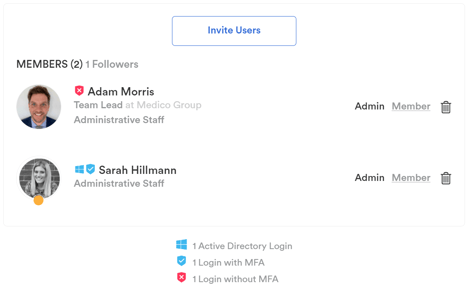
- A confirmation step has been implemented to ensure a deliberate action is taken before creating any Organisation.
User Online Status
When changing the online status to "Away" or "Busy", users will now be prompted to confirm if they also want to snooze their notifications.
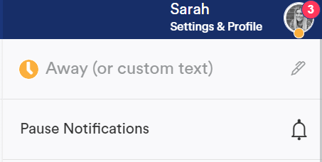
Self-Upgrade
Self-upgrade option is available for existing Organisation Admins in Teams without a Team Administrator. Team members of a Team without a Team Administrator will be prompted to contact the Org Admin.
Improvement to performance and bug fixes
21 March 2023
Version #31112a161. How do I check my version?
Automated Response for Guest Chat ✏️
Teams can now choose to send an automated response to guest users with a custom message that can be configured in the Team's settings. The automated message will be sent with a 3 second delay.

User Offboarding 👥
When offboarding users from the Organisation, Administrators can now choose to offboard users from all Teams they are a member of.

Guest Chat Landing Page
The Guest Chat landing page has now two entry points to:
- Open existing Cases
- Start a new Chat

Case Print 📝
When printing / downloading a Case as a PDF, initial Case images can now be included in the PDF print.
Improvement to performance and bug fixes 🐛
31 January 2023
Version #ae928cea5. How do I check my version?
Print Case 📝
- Case Creators and Team Members can now print a Case under the Case option menu.
- Cases with Patient Cards attached will have the option to include patient details (notes, media, activities) from the attached Patient Card.
*Only available on web and for full Foxo users (guest user excluded).
Pending User Requests 👥
The People tab for Teams and Organisations will have an unread count for pending user request. Visible only for Admins.
Missed Activity Emails ✉️
Missed activity email will be sent after 24 hours (previously 48 hours).
Total Unread Counts 🔴
Total unread counts will be displayed above and below the fold and display a cantered floating count item of the total hidden.
-png.png?width=161&height=465&name=image%20(12)-png.png)
Improvement to performance and bug fixes 🐛
21 December 2022
Version #56740fb27. How do I check my version?
Improvements to Web Calling 💻
- Update your video and audio device settings from the call window
Case Calling: 📞
- If enabled for your Organisation, all open cases can run calls
- Guest cases can also run calls too. These calls can only be initiated by the Case Creator
Message Timestamps 📅
- Timestamps can be clicked to reveal the date
17 November 2022
Version #baaabd3b8. How do I check my version?
Granular Notification Control 🔔
You have now full control over what notifications you'd like to receive (Messages, Patients, Cases, Team) along with associated sounds. Notifications can be managed from your profile settings (for Messages, Patients and your created Cases) and under the Team settings for incoming Cases and Team Chat.
Reply feature 🔙
You can now reply to a Message (single & group) or Team chat. Hover over the Message, press the reply arrow and start typing.

Video & Voice Calling (Enterprise feature) 📽️
We're also launching voice, video, and screen sharing. This powerful feature allows you to you engage anyone across the Foxo network with just 1 click. To enable this Enterprise feature, please contact Foxo Help in Foxo or your Account Manager.

Foxo Teams UI - Mobile App 📱
Teams UI on mobile devices has been refactored to mimic Web. Some of the changes include:
- Team Name is available with avatar on top
- Team Chat, Cases, People, Files available as main tabs on Teams header
- Team Preferences and Settings are accessed via Options menu.
Global Search 🔍
Result returns for Users, Teams and Organisations will have a timestamp for improved sorting.
Chat Thread UI 👉
'Files manager' and 'Request response' feature have been moved from the chat (three dots) to the Options menu.
Zed Technologies integration with Foxo’s Guest Chat 🚀
The integration delivers direct communication between Referrers and Diagnostic Imaging Providers.
Improvement to performance and bug fixes 🐛
25 October 2022
Version #e0125dabf. How do I check my version?
Improvements to Guest Chat UX🚀
- Existing Cases can now easily be accessed from new Case modal via "View my open Cases"
- "New Case" button is now available in top right corner
- Subject label is now visible within the Case instance

Missed Activity Email for Guest User Notifications 📩
- First email with all missed activity is sent after 5 mins
- If activity remains unread, second email is sent after 1 hour
- If activity remains unread, an email is sent after every 8 hours until 48 hour window is reached
Sound Changes for Foxo Notifications (mobile app)🔔
Users can choose from none, short or long sounds (28 secs) to ensure notifications are prominent
''Find your APHRA number'' link available for smoother registration process 👍
Improvement to performance and bug fixes 🐛
24 August 2022
Version #d597b565f. How do I check my version?
- The Case list is now available at all times in the list panel on the left-hand side (Team details are collapsed by default).
- The Team Settings have been moved to the Options menu (accessible via three dots in the top right corner).
- The Team Chat will be highlighted with a green bar.
- If a Case has a Patient Card attached, a patient label (with patient name) will be displayed on the Case preview.
- The Patient Card for unclaimed Cases will be minimised to one-line card on the right hand-side by default to prevent distraction from the main conversation.
Global Search 🔍
- Results are now sorted by date by default and you can also choose to sort based on relevancy.
- Additionally, there's a date filter available.
Case Workflows ➕
- Any user with access to a Case can now claim claimed Cases (even if the Case was claimed by a member of another Team).
- Any user with access to a Case can share a Case with other Team/s without having to claim the Case (only shareable with Teams from the same Organisation that the Case creator has shared the Case with).
- Any user who has access to a Case can remove Teams attached to the Case without having to claim the Case.
Case @Mention 📢
@mention is now available in the Case Chat (only users who have access to the Case can be @mentioned).
Team Availability ⌛
Team admins can now add the Team's availability in the Team's Settings. This can be used for operating hours etc. Availability will be displayed on the Teams' Preview, Teams' Page, Teams' Picker and in Guest Chat.
Guest Chat 👍
- Media upload will be triggered on single click.
- Thumbs up is now available for Guest.
Improved Toast Styles 🔔
- Any Toast with priority (Cases, Patient Card Handover/Referral) will be displayed in the same color (i.e. Urgent Case in red > Toast will be displayed in red)
Patient Identifier in a Patient Card can be copied on click 🖱️
Disabling MFA will require OTP or one of the recovery codes ⚠️
Improvement to performance and bug fixes 🐛
14 July 2022
Version #566c6577b. How do I check my version?
- Change of Case notifications for Case creators to avoid too many interruptions⚠️ Case creators will now only be notified of the most important activities related to their Case. If the Case:
- is abandoned
- requested to close
- receives new messages, media or other files.
- A link to the Release Notes will be available above the ''Apply Update'' button 📢
- Improvement to Organisation and Teams suggestion order (alphabetical + recent first, i.e. when creating a Case) 🚀
- Guest Cases will be of Urgent priority by default🔴
- Change of email and SMS escalation times for missed and unactioned Patient Cards and Cases:
- Urgent: from 30 mins to 5 mins
- High: from 4 hours to 10 mins
- Naming of group chats: the first names of group chat members will be used to name the chat by default 👈
- Improvements to performance and bugs🐛
30 May 2022
Version #214be432. How do I check my version?
- Guest chat creation UI is refactored 👨💻
- Pending close Cases will be auto-closed after 14 days 📪
- Private Chat can be filtered using keywords like 'Me', 'Private', 'Notes' 💬
- Organisation and Team Settings page will now check for any unsaved changes ✅
- 'Time to claim' column is available in Team CSV export ⏰
- Improvements to performance and bugs 🐛
06 May 2022
Version #214be432. How do I check my version?
- Guest chat creation UI is refactored 👨💻
- Pending close Cases will be auto-closed after 14 days 📪
- Private Chat can be filtered using keywords like 'Me', 'Private', 'Notes' 💬
- Organisation and Team Settings page will now check for any unsaved changes ✅
- 'Time to claim' column is available in Team CSV export ⏰
- Improvements to performance and bugs 🐛
16 March 2022
Version #ec550fb2
- Guest Chat is now available 🎉
- The People list under Teams can be sorted based on Online status ✅
- Organisation and Teams have previews: when clicking on an Org or Team link 👁️🗨️
- MFA can be set using phone outside of Australia 🗺️
- Direct Registration is now supported on mobile devices 📲
- Improvement on Team pickers
- Improvement on picker modals
- Improvements to performance and bugs 🐛
27 January 2022
Version #e1e04401. How do I check my version?
- All your cases in one place! See "Cases" in your side menu 👈
- Need to nudge someone in a Case? "Request a response" from within one of your Cases 📢
- Use @all or @online in any chat thread 🔔
- Improvement to data flow from the Karisma Integration 💽
- Minor improvements to performance and bugs 🐛
25 November 2021
Version #ff69e418
- You can now pause your notifications via custom date and time intervals
- Improved method of displaying emojis (very important stuff 😆)
- Images are now included in PDF when printing from Patient Cards or Cases
- Improved how we display timestamps against Messages
- Improved Karisma integration
- Performance and minor bugs
05 July 2021
Version #fce0d557
- Improved Case interface with Patient Card available in the same view
- Edit your status to online, away, busy, or insert your own custom text
- Easily distribute your Cases to multiple Teams
- ‘Take Action’ prompt for streamlined Case management
- Improved search in Case lists with date added
- Resolved the “No Connection Error” bar
- Enhanced performance with improved load times