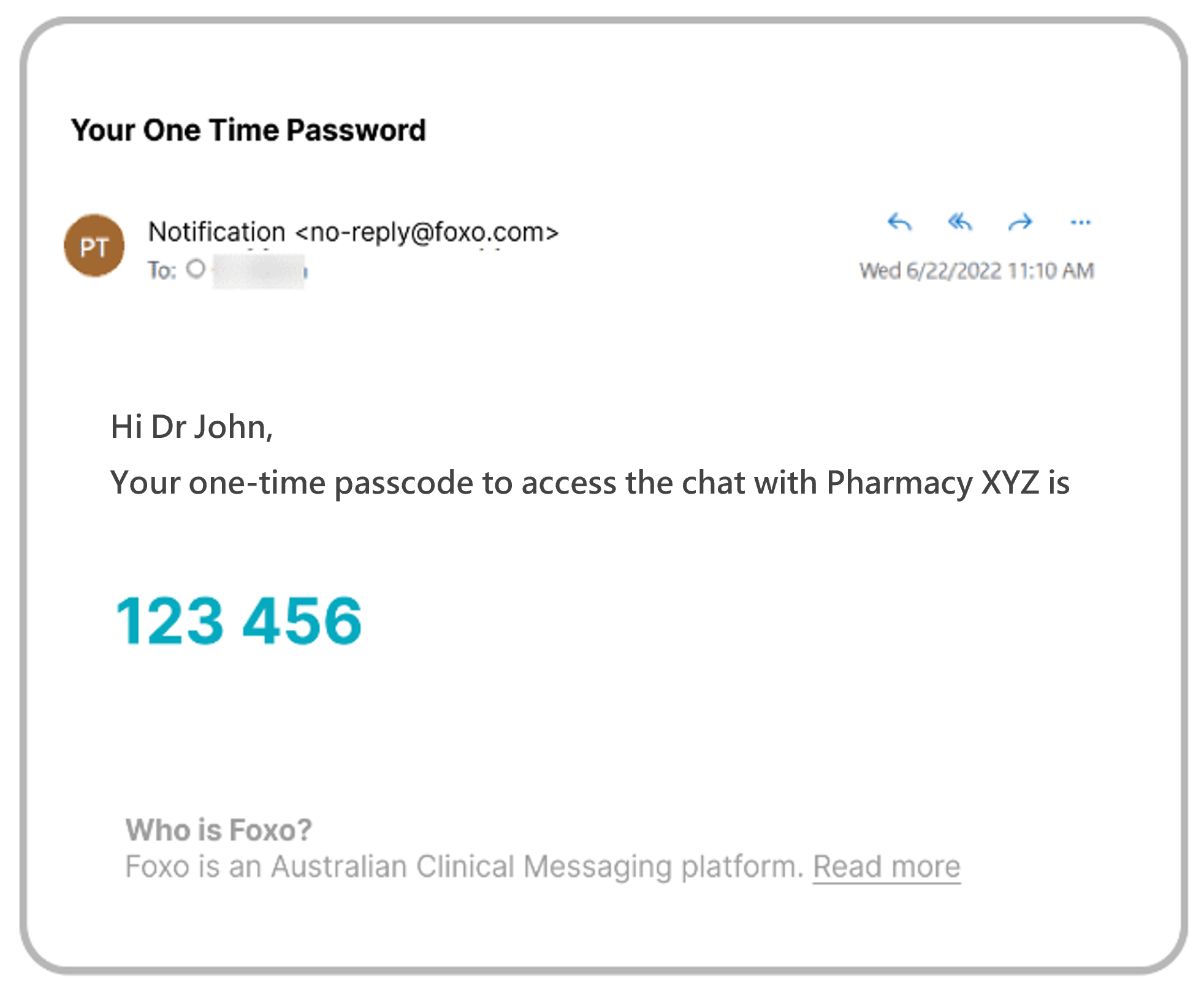Secure Communication between Pharmacies & Healthcare Providers
powered by Foxo
Foxo enables secure, two-way communication between community pharmacies and your clinic - fast and compliant.
What is Foxo?
Foxo is an Australian-owned secure communication and collaboration platform designed to connect healthcare providers. It ensures patient information is handled safely and in compliance with Australian privacy regulations.
Secure Link Delivered to your Inbox
As a GP, practice staff, or healthcare practitioner, you can now receive secure messages including consultation notes and referrals from community pharmacies - without any app installation or account setup.
Unlike other systems, Foxo keeps sensitive patient information protected until you securely access it. Instead of sending documents via email, you’ll receive an email notification with a secure link to view the message and respond if needed. The notification will be sent to your registered email in Health Direct's Service Finder.
Compliant
End-to-end encrypted and compliant with Australian Privacy Regulations

2-way Communication
Two-way messaging for seamless communication and collaboration

No Setup
No account setup, no istall of another app. Just a secure link to your inbox
How it Works:
Steps to Read & Respond
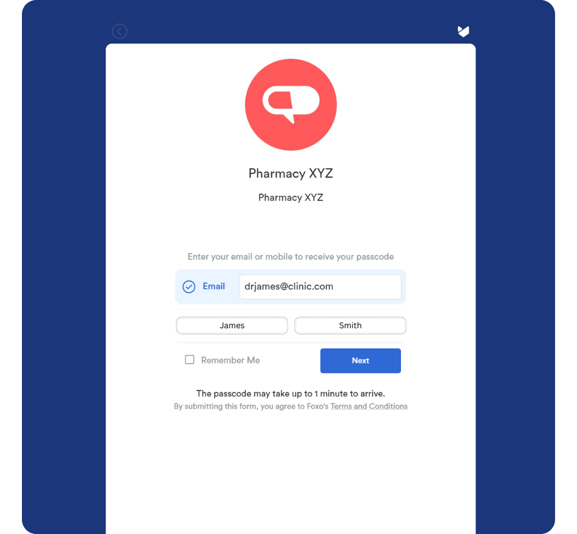
2. Verify Your Identify with a Secure Passcode
After clicking "Read and Respond", a secure browser window will open for you to continue.
Please enter your name and click Next. The email will be prefilled and locked for security.
A 6-digit code will be emailed to you.
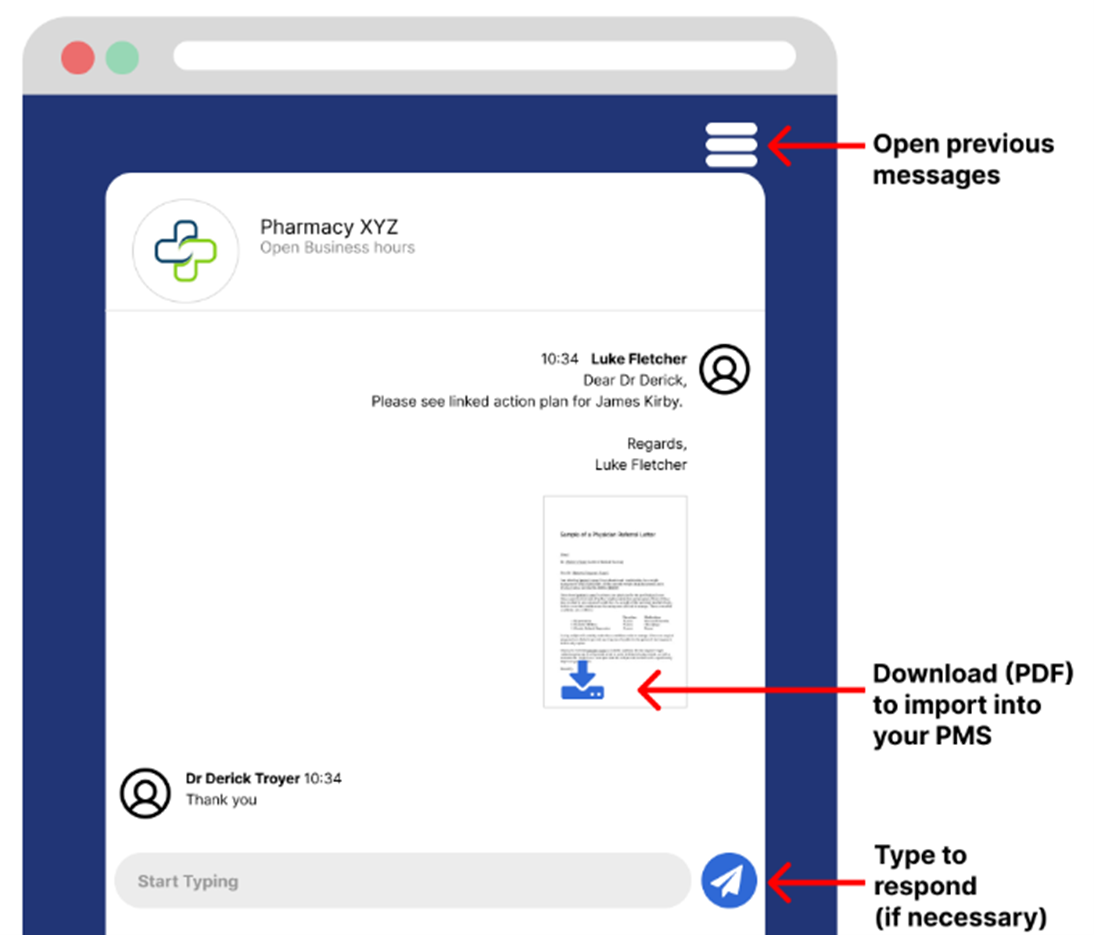
4. Read and Respond
You can now read and download the document to import into your PMS. You also have the option to respond to the pharmacy if necessary. Foxo enables seamless, two-way messaging.
You don’t need to keep the window open. If you receive a response from the pharmacy, you will receive an email notification with the secure link that takes you straight back to the chat window.