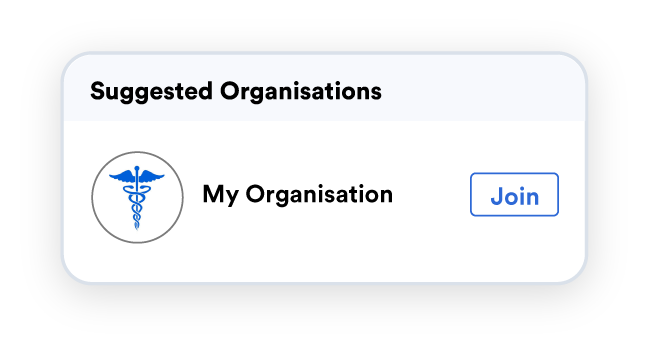What is Foxo?
Secure communication & clinical workflows designed for Healthcare
- Quick Setup Guide -
This quick guide will help you set up your account and get you started with Foxo. 🦊
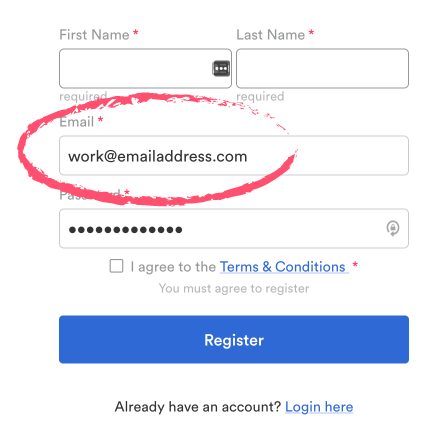
2. Verify your Email
Check your email inbox and confirm your account.
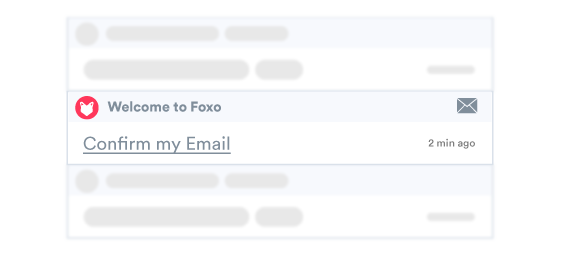
3. Complete your Profile
As a healthcare network, it is important to have a completed profile for verifying your account and engaging others. This also includes setting up Multi-Factor Authentication to ensure your account and device are secure.
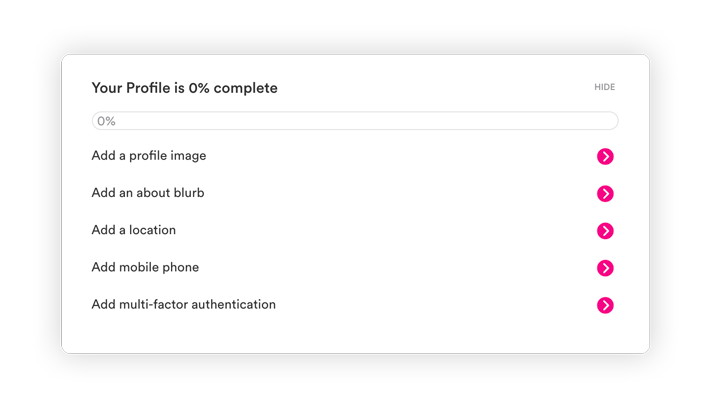
4. Install the Desktop App
For a better experience, install the Foxo app with just 1-click. You'll also avoid missing important activity and messages.
Tip: Make sure you 'pin' Foxo to your taskbar.
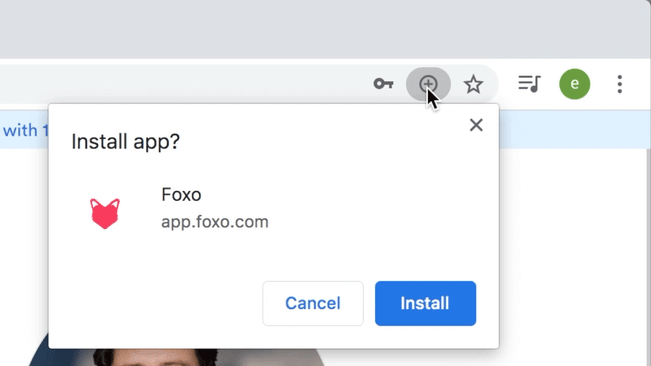
6. Connect with Anyone
Now you can start creating Cases and send to a Team or start chatting via Messages. These quick videos will get you started.
Help & Support
Having trouble? Open Foxo, create a new message (+) and search "Foxo help" for real-time support (or just click here).
You can also reach us at hello@foxo.com.