What is Foxo?
Secure communication & clinical workflows designed for Healthcare
Foxo was built to facilitate secure communication and effective collaboration within and across healthcare organisations.
- Quick Setup Guide -
This quick guide will help you set up your account and get you started with Foxo. 🦊
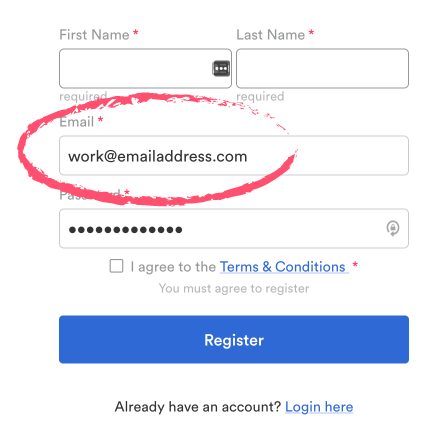
2. Verify your Email
Check your email inbox and confirm your account.
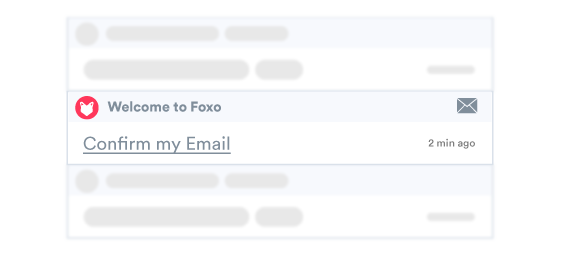
3. Join or Create your Organisation
If your Organisation is already set up, you'll automatically receive a join request (if you have registered with your work email address). Alternatively, search for your Organisation, or create a new Organisation.
If you're unsure, let us know. We're here to help.
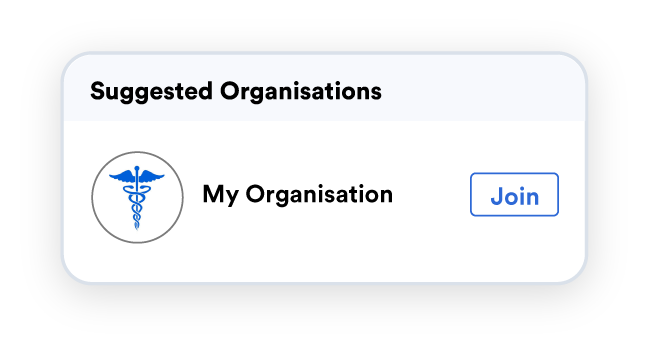
4. Complete your Profile
As a healthcare network, it is important to have a completed profile for verifying your account and engaging others. This also includes setting up Multi-Factor Authentication to ensure your account and device are secure.
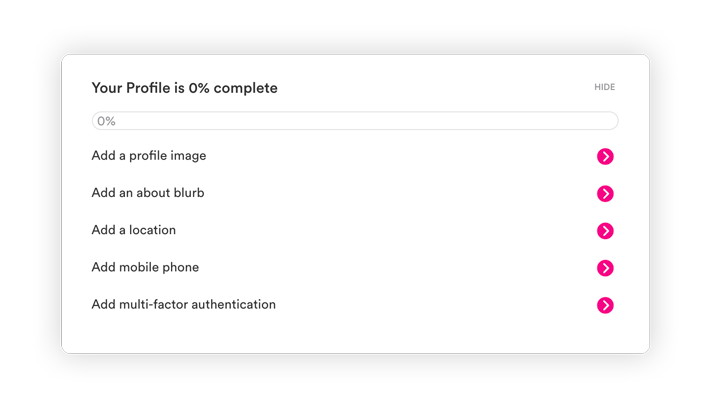
5. Join or Create Teams (Enterprise Feature only)
Foxo Teams enable Case management, integrations, and communication workflows between clinical and clerical teams.
Click on your Organisation, then select "Teams" to review, add more Teams or join exisiting Teams.
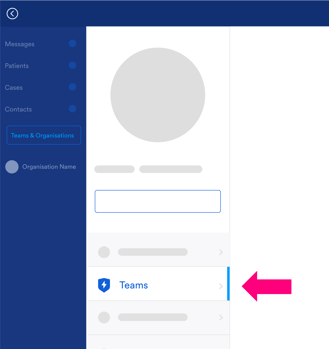
6. Install the Desktop App
For a better experience, install the Foxo app with just 1-click. You'll also avoid missing important activity and messages.
Tip: Make sure you 'pin' Foxo to your taskbar.
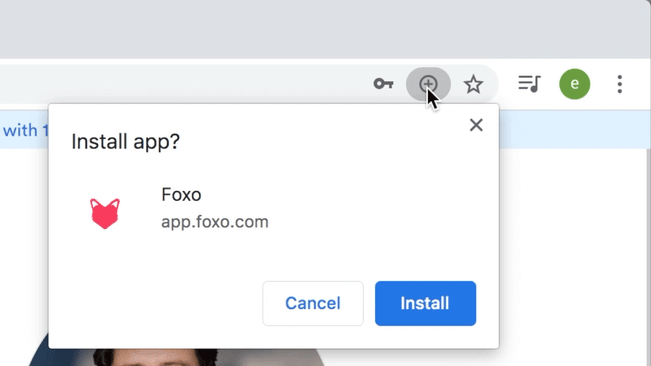
7. Watch Foxo Tutorials
Done! You're all set up. To find out more about how to use Foxo, watch the Foxo Fundamentals tutorial series, and learn about how Foxo enables clinically-driven workflows across different industries.

Help & Support
Having trouble? Open Foxo, create a new message (+) and search "Foxo help" for real-time support (or just click here).
You can also reach us at hello@foxo.com.